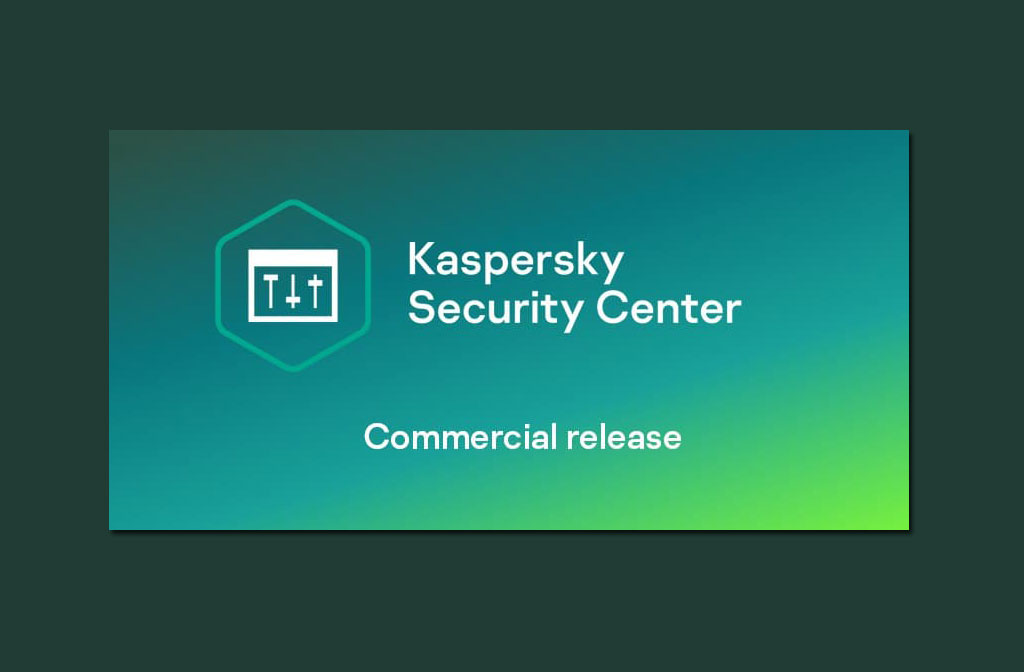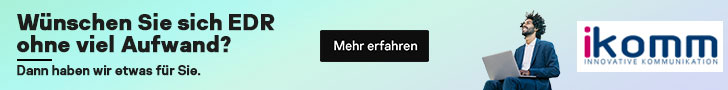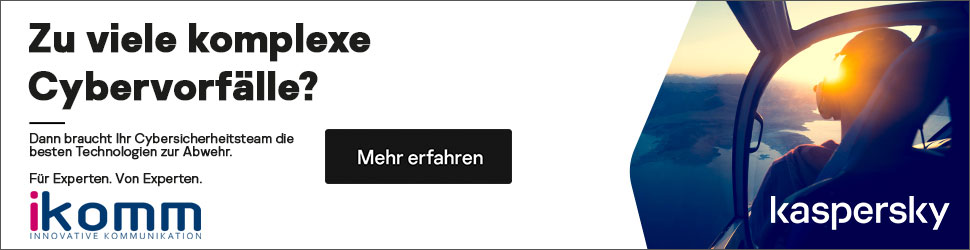Kaspersky Security Center 13.2 veröffentlicht – Am 01. Oktober hat Kaspersky das neue Kaspersky Security Center 13.2 veröffentlicht. In der neuen Version 13.2.0.1511 kommen ein paar neue Funktionen hinzu. Anbei die offiziellen Release Notes des Kaspersky Security Center:
Kaspersky Security Center 13.2 veröffentlicht
Kaspersky Security Center 13.2 has several new features and improvements:
- You can now install Administration Server, Administration Console, Kaspersky Security Center 13.2 Web Console, and Network Agent on the following new operation systems (see the software requirements for details):
- Microsoft Windows 11
- Microsoft Windows 10 21H2 (October 2021 Update)
- Windows Server 2022
- You can use MySQL 8.0 as the database.
- You can deploy Kaspersky Security Center as a high availability system.
- Kaspersky Security Center now works with IPv6 addresses as well as IPv4 addresses. Administration Server can poll networks that have devices with IPv6 addresses.
Kaspersky Security Center 13.2 Web Console has several new features and improvements:
- You can now manage mobile devices running Android via Kaspersky Security Center 13.2 Web Console.
- Kaspersky marketplace is available as a new menu section: you can search for a Kaspersky application via Kaspersky Security Center 13.2 Web Console.
- Kaspersky Security Center now supports the following Kaspersky applications:
- Kaspersky Endpoint Detection and Response Optimum 2.0
- Kaspersky Sandbox 2.0
- Kaspersky Industrial CyberSecurity for Network 3.1
Änderungen bzw. Bekannte Limitierungen
Kaspersky Security Center 13.2 Web Console has a number of limitations that are not critical to operation of the application:
- In a pie chart widget on the dashboard, text color is not changed to light after switching the console theme to dark.
- An incorrect status of a local task may be displayed in the task list in the device properties.
- The link to the ADFS settings on the on-screen notification leads to an incorrect interface section.
- When adding more than 200 exclusions to an Adaptive Anomaly Control rule, an error message is displayed instead of a warning message.
- In the Application categories section, if the Used in policies column is shown, it cannot be hidden.
- In the settings of the Change Administration Server task, some options are misplaced.
- In the Network Agent policy, the Connection schedule section has an incorrect heading.
- The Quick/Full Windows network polling returns empty result.
- If you use the sysrep.exe utility for capturing of the operating system image and adding the necessary settings, the captured operating system is then deployed without these settings.
- If you install Kaspersky Security Center 13.2 Web Console with Identity an Access Manager and then change the Administration Server for Kaspersky Security Center 13.2 Web Console, Identity and Access Manager does not get the information about the new Administration Server.
Weitere Information zu Kaspersky Produkten finden Sie auch hier.
Bewerten Sie diesen Beitrag:
[Gesamt: 1 Durchschnitt: 5]